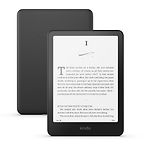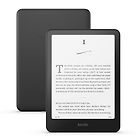As a reader, what’s the main advantage of having a Kindle compared to either a physical book or an iPad?
Compared to an iPad, a Kindle is a distraction-free device. All you can do on it is read books. Having an iPad seems like a better option, because it can do so much. It seems like better value for the money you’re spending. But if your focus is reading, having a device that can only do that—without all the notifications and social media apps etc.—can help you concentrate on that one thing.
When you compare the Kindle to physical books, for me the primary advantage is not having to carry around and buy a bunch of physical books. A lot of people like the feel and smell of books, of actually having the page in your hand. I get it. I feel that too. But I think the functionality of the Kindle—with note-taking, being able to have hundreds if not thousands of books on your device at any given time, wherever you go—outweighs that attached, physical feeling that you get with physical books.
We’ll go through each of the Kindle models available in 2025 in a minute—and what the most recent changes are. But generally, if somebody asks you which of the Kindles to get, which one do you recommend?
That’s an easy question for me, Kindle Paperwhite is the most popular Kindle by far.
In terms of your own journey, you didn’t like reading in high school, but after getting a Kindle, you became an avid reader. Is that right?
Yes, I never enjoyed reading in high school or even in college. It felt like the books that were assigned were forced on me and I would always use websites to find summaries so I could avoid actually reading them. That didn’t change until I began working. My first important book was nonfiction and I’m very much a nonfiction reader.
I wanted to know about personal finance and how to save my money for retirement etc., which I didn’t know much about. I found a book called I Will Teach You to Be Rich by Ramit Sethi, and that’s what got me hooked on reading. I think everybody has that book that gets them to fall in love with reading. For me, I Will Teach You to Be Rich was that book. I thought, ‘Wow. If I find books that I’m actually interested in, I could learn something.’
That’s how my journey started. I started with physical books and then, when the pandemic occurred, I was home a lot more. I wanted to continue my reading habit, and I was getting tired of having a stack of books physically on my nightstand taking up so much space. I’m also a very tech savvy guy, so I wanted to try the Kindle. I’d never had one before, so I bought one, and the rest is history.
The first week I had that Kindle, it was non-stop. I must have read four or five books.
What do you think it is about books being on a Kindle that made you read more?
It’s just fun. The tech aspect of it is really important to me. As a nonfiction reader, I like to make highlights as I read, and I also add short notes of things I’m thinking about as I’m reading. When I read physical books before, I would keep a small notebook and annotate and make notes. The biggest problem, I found, was I would never go back to review the notes. On a Kindle, when you make highlights, there are services you can connect to. Personally, I use a website called Readwise. It takes all your highlights and sends you a daily email so you can review them, five at a time, every single day. I’ve been doing this for years now, so I’m getting highlights from books I read maybe two or three years ago. I’m retaining a lot more information than I ever have before because of the technology piece of it, because it’s all digital.
You can take all your notes, you can export them, you can manipulate them, you can connect them with third party websites. You can do a lot more with that information. You don’t have to keep going back and rereading the same book because you forgot a specific thing that you learned from it. Personally, the functionality that I gained by having a Kindle is just so much more advanced than a physical book, that it’s worth it for me to invest in the tech aspect of it.
Let’s start with the simplest Kindle and work our way up. What are the advantages of the basic Kindle and what features does it have in 2025, in its latest iteration?
All the Kindles across the board were refreshed this year, so they’re all new. Some got a bigger refresh than others. The Kindle basic—that’s what I call it—is the entry-level Kindle. It got a very minor upgrade from what it was before. The biggest change (in my opinion) is the new matcha colour. It’s beautiful. A lot of people who like matcha will love the colour of this Kindle and are buying it for that reason. It sounds silly, but it’s just a fun device to hold.
In terms of the features and highlights of the Kindle basic, it’s the smallest Kindle. It has a six-inch screen size, which is a full inch smaller than the next model up. It’s also the most affordable Kindle you can buy, so that’s very appealing for a lot of people.
In terms of what it can do, the basic Kindle can do everything all the other Kindles can in terms of reading books. If your primary focus is reading, you’ll be just fine on the entry-level Kindle.
The two features that you’re missing because it’s the most affordable Kindle is, firstly, that it’s not waterproof, so you can’t read by the water. You’re also missing the adjustable warm light. It does have the regular front light—so you can still read at night—but you can’t adjust the colour temperature, which could be helpful for people who read before bed. You can’t make the screen a bit more orange before you go to sleep or early in the morning. It’s not a big difference, but some people really like that feature.
So those are the only two things you’re really missing, plus the smaller screen size.
It seems pretty indestructible. My teenage son keeps it in his jacket pocket. He’s always dropping it, and we were walking by a river one day and it fell in. I was like, ‘No. It’s not waterproof!’ But it survived.
Nice! They don’t say it’s water-resistant, but I guess it can survive a bit…
And does the basic Kindle have USB-C for charging now?
Yes, but that’s not a new feature for 2024. The last time they updated the Kindle basic was 2022 and that included USB-C. The only difference between the last version and this one is the new colour. It’s also a tad faster and they say it’s 25% brighter. But if you ask me, I can’t really tell the difference.
Let’s go on to your favourite now, the Kindle Paperwhite. Why is this the obvious winner, in your view?
The Kindle Paperwhite is by far the most popular one that’s sold on Amazon. It has all the best features that you would want for a Kindle. It has a seven-inch display, which is a very comfortable screen size—very similar to reading a physical book page.
It has the adjustable warm light which is missing from the Kindle basic. So it’s very comfortable to read on. Even during the daytime, I find myself adjusting the warm light because I have that option to make it look more natural. You also get the water resistance as a feature that’s advertised.
The Kindle Paperwhite is also a slightly more premium design than the Kindle basic. The basic has a plastic exterior. The Paperwhite is also plastic, but has more of a soft touch. The screen is flush. It feels a bit more like an expensive device. Besides that, there isn’t much difference in terms of functionality. It just has a few of those extra features that make it a more comfortable reading experience.
Has it also got a lot faster in the 2024 model? What’s improved since the last version?
In terms of what’s happened between the last version and this one, it’s very similar to the Kindle basic. It’s a slightly better screen though, again, I can’t tell the difference.
The biggest improvement that I noticed was the speed. It’s significantly faster than the previous version. Most people probably won’t notice, but if you navigate around the Kindle a lot or you’re flipping through the pages of a book quickly, you can definitely tell. It just feels like a snappier device.
While we’re on the Kindle Paperwhite, what’s the advantage of the ‘Signature Edition’ model?
The Signature Edition is more expensive. There are five differences.
The first is that it includes no lockscreen advertisements. I’m not sure if it’s like this in Europe, but in America, you have to pay $20 extra to get rid of the screensaver ads. The Signature Edition comes with that default built into the price. So that’s nice.
The second difference is the new colors. With the regular Kindle Paperwhite, I mentioned the soft touch design. On the Signature Edition, it’s the same colours, but they’re metallic. It has more of a premium feel. There’s a bit of a shine to it. The colors are the same, but they pop a little bit more, it feels a little bit nicer to hold. The previous Signature Edition did not have the metallic color, so that’s a new thing they added this year.
The third difference is you have an ambient light sensor, so the brightness will automatically adjust for you, similar to your phone.
The other two differences are not really worth it, in my opinion. You get wireless charging, but you have to buy the wireless charger separately, which is even more expensive. Kindles last for 12 weeks at a time, so you’re not going to be charging it very often anyway. So I don’t think that feature, by itself, is worth it.
You also get more storage compared to the regular Kindle Paperwhite. Again, Kindles don’t need much storage to begin with. Unless you’re putting a bunch of audiobooks on your Kindle, you don’t need the extra storage, so you’ll be just fine with the regular Kindle Paperwhite.
Do you use the audiobook functionality (which all the Kindles now have) much? Because I find I just listen to audiobooks on the Audible app on my phone.
I don’t know anyone who listens to audiobooks directly on their Kindle. You can sync up some Bluetooth headphones if you want, but most people seem to use their phone.
So in general, the storage issue is not going to come up with any Kindle.
Not really. There are some edge cases—people who send PDFs or larger files to their Kindle. Maybe if you have a lot of graphic novels or comic books that would take up more space. There are some populations that would benefit, but I would argue the vast majority of people won’t even know they have more storage.
Let’s go on to the Kindle Colorsoft. I had no idea about this one until I was looking at all the Kindles a few weeks ago. What’s going on here?
This is the new flagship Kindle that just came out in 2024. They finally created a Kindle that’s not black and white. Think of the Colorsoft as a Kindle Paperwhite Signature Edition but with a colour screen. That’s all it is. There’s nothing else that’s fancy about it. It is much more expensive.
The way I view it is that if you just buy the Colorsoft and do not compare it to any other Kindle, it’s a very fun device to use. You have the colour book covers. You have colour highlights. You have these beautiful screen savers that are all in colour. It’s a refreshing experience. Especially if you’ve owned a Kindle for a long time, suddenly having colour all over your Kindle is very nice.
The downside to the Colorsoft is the technology is not quite up to par with the black-and-white Kindles. The second you put it side by side with your black-and-white Kindle, you’re going to start seeing some differences. The first one is that it’s going to be a bit more sluggish. It’s not as fast as the new Paperwhite is, for example. It’s still fine, but not as fast.
The screen is also a bit darker. Because of the colour technology, there’s one more layer between your eyes and the text, and that reduces the brightness of the screen. You have to crank up the brightness quite a bit more to get it to match what you’re used to. It has the auto-adjustment brightness feature, so it doesn’t make that much of a difference, but the battery life does not last 12 weeks. I believe it’s eight weeks on the Colorsoft, probably because it’s using more brightness.
The other difference is that if you look very closely on the actual screen, the Colorsoft is not as crisp as a black-and-white Kindle. The best way I can describe it is the Colorsoft feels like you’re reading a newspaper. It has a bit of a grainy or screen-door effect. Even if you’re looking at black-and-white content only, it’s still there because the colour filter is on all the time.
I didn’t really notice it too much when I used the Colorsoft by itself, but the second I put it side by side with the black-and-white Kindle, you can tell there’s a difference in the screen quality. Some people have reported that that difference causes them to have headaches. Other people prefer it, because it reminds them of a newspaper. So it’s really a subjective thing: it depends on your personal preferences.
All in all, having a colour Kindle is a cool new thing, but there are some trade-offs that you should be aware of. It’s not the perfect Kindle right now.
The other Kindle that’s been out a couple of years that I haven’t tried out is the Kindle Scribe. What’s the history of the Scribe and why would someone consider getting it?
The Kindle Scribe came out in 2022 originally. They refreshed it for the first time this year, so it’s the second generation now. They changed the look so instead of having black bezels, it now has white ones. That makes it look and feel more like a real notebook, which is the big difference between the Scribe and all the other Kindles. (I should mention that the new Scribe doesn’t start shipping until December, so you can order it now, but no one really has one yet).
The Scribe is primarily meant for notetaking. Yes, you can do all the reading that you’re used to on a Kindle, but that’s a secondary thing. The primary reason why you should get a Scribe is to replace your physical notebooks.
The 2024 Scribe has a new pen compared to the previous one. It has this very nice eraser on it. I was lucky enough to go to the launch event when they released it in October, and I got to try it out: the eraser feels like a real eraser. You have this tendency to want to use it on real paper. That was a really nice experience so I’m really happy with the new pen that they made.
But, besides that, the Scribe itself, in terms of functionality, has not changed. All the new software features are actually going to be available for the previous model as well. They’re releasing a few new features which are pretty cool for these virtual notebooks. There’s going to be a feature to summarize your notes with AI. There is a new ‘refine writing’ feature, which will clean up your handwriting and make it look all nice.
If you’re reading a book, you’ll also be able to use an ‘active canvas’ feature to write directly in the book, and the text will wrap around your note. Previously, you could only use sticky notes, which would not be in line with the book itself. They’re also going to be releasing a new ‘extended margins’ feature—I believe early next year—where you can write on the margin of any page.
All those software features will be available to the old Scribe as well.
So the Scribe is getting closer to a physical book where you can write notes in the margin?
Exactly. The Scribe also has a 10-inch screen, which is the biggest screen of any Kindle. So if you’re someone who wants to read on a larger screen—I know a lot of people who prefer that—that’s a great reason to get the Scribe. I find the 10-inch screen a bit too large for reading: it’s not as comfortable as the smaller sizes but, again, that’s more of a personal preference.
One thing I wanted to ask you about was the Kindle Oasis, which has disappeared from the Kindle line-up. Why? I really love my Oasis! I like using the buttons to turn the pages. It’s such a pity.
A lot of people are upset that they got rid of it. The Kindle Oasis was my first Kindle. I bought it during the pandemic. It’s the only Kindle that I’ve used that has page-turn buttons on it. It had a metal-plated, very ergonomic design. I think if they had kept the Kindle Oasis and simply added the USB-C cable, they would have been just fine for many more years to come. But they decided to get rid of it. It’s really sad.
And if you really liked the Oasis and are looking for a replacement, you’re probably going to go for the Paperwhite, do you reckon?
I would say so. Unfortunately, there’s no other Kindle with page-turn buttons, and that ergonomic design is not available on the Paperwhite either. But if you are just a bookworm who likes to read books, probably it’s the Paperwhite. Or if you want something more premium the Signature Edition is maybe the next best option.
Yes, I think that’s what I like about the Oasis as well, it feels a bit like the Rolls Royce of Kindles.
It really does.
Finally, in addition to a YouTube channel, you’ve written books about the Kindle. Can you tell me about them? There’s Kindle Bookworm, which covers the basics—although I learned something about privacy settings I wasn’t aware of.
I have two books that are about Kindles. One is Supercharge Your Reading and the other is called Kindle Bookworm. Kindle Bookworm is just a massive list: 46 tips and tricks of how to get the most out of your Kindle. That’s things like privacy settings, how to adjust a font, and a whole bunch of other features that you may or may not know about how to tailor your Kindle to your personal preferences while reading. It’s like a souped-up user manual of how to use a Kindle to its full potential.
Supercharge Your Reading is the first book I wrote, and it’s still my most popular book, because it’s about how to use a Kindle to improve your reading habit. It’s less about the technical features and more about building a system out of your Kindle to really become a bookworm. If you’re having trouble reading more or you want to build a reading habit and you think a Kindle might be a good way to help with that, this book will tell you which features to focus on. It’s a step-by-step guide, almost, of using a Kindle to supercharge your reading. I think that’s why it’s such a popular book.
Thank you so much. It’s fun to talk to a Kindle expert.
No problem! I really appreciated the conversation.
Join Maneet’s online nonfiction book club, Presently Reading
Interview by Sophie Roell, Editor
November 24, 2024. Updated: December 5, 2025
Five Books aims to keep its book recommendations and interviews up to date. If you are the interviewee and would like to update your choice of books (or even just what you say about them) please email us at [email protected]
Five Books interviews are expensive to produce. If you've enjoyed this interview, please support us by donating a small amount.